
Please, don't miss the large view.
In some people mind, HDR images are always associated with some spectacular visual effects. In fact, these effects are not due to the high dynamic range but to the algorithm applied to make the HDR image viewable on a computer display or printable on paper.
The application of this algorithm is tone mapping. Each HDR software has its own tone mapping algorithm(s) and the most popular is certainly the Detail enhancer implemented in Photomatix.
Describing these algorithms would be a intensive (and perharps boring) math course but i can say that most often they :
- Reduce the global contrast of the image to be able to display the darkest and the brightest parts of the image.
- Increase the local contrasts to avoid too flats images.
The image above was produced from 3 exposures. RAW files were converted to TIF with SilkyPix. TIF files were converted to HDR with Photomatix. The HDR file was then tone mapped also with Photomatix and the result saved to a new TIF file. The tone mapped TIF was finally reprocessed in PictureWindow Pro to boost a little the global contrast.
Of course, tones and colors are not exactly the real ones but what does it mean ?
Of course the image is not artifact free and there is some little plain white zones in the waves but is it so important within such a photo ?
I'm an old school photographer and i still love the subtle details and colors of more classical photographs but i've also learned to like the visual impact of strongly processed images ...
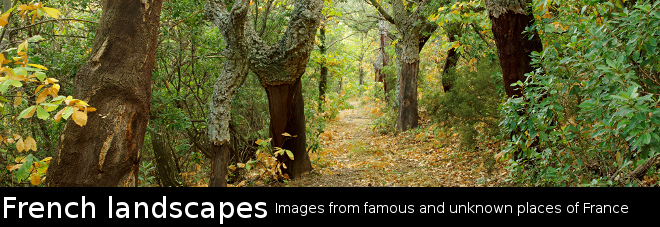









No comments :
Post a Comment