
Managing a correct backup for digital photos is easier and cheaper than correctly archiving slides or negatives but it has to be done correctly.
Cobian Backup is certainly one of the most valuable free software i know.
All my photos are on hard drives inside my main computer and i use Cobian to copy them to some external drives.
It's a very complete software but really simple to use :
You setup some tasks with source and destination folders and when you want to backup you files you just run your tasks.
Tasks can be run manually or by an integrated automatic scheduler, they can make full or incremental or differential backups. You can define some files types you don't wan't to backup, you can use local drives, network drives or online servers as destinations (i really don't recommend to use an online server excepted if it's your own but do as you want).
Backup can be compressed or not, encrypted or not and the software can also shutdown correctly your computer when all tasks are terminated.
Another very important point : If Cobian backup has a problem with a file and can't work with it, it doesn't stops the task, it just skips the file and write the trouble he met in his log file. So when all tasks are done you can check the logs and see if all is ok or if you have some problematic files.
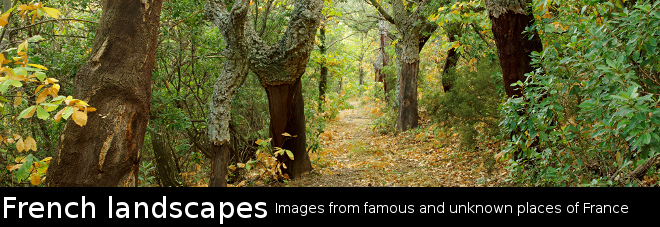









5 comments :
No MAC version, of course:(
There are similar ones for us MAC people, but I seem to get by just copying manually. If you back up each shoot as you do it, it doesn't seem to be that much work.
A key point for everybody is to keep a backup not only on another drive, but to have a least one copy in a *different location* in case the worst happens. I have a separate studio/office, so one backup is there and another is always at home. If everything is all in one place, no mater how many copies you have and there is some disaster, your work is gone. Online backup is safe and cheap, but very slow to upload for most people, at least the first time.
Very nicely composed and textured image here BTW:)
Thank you Mark for your, as always, constructive comment.
You're absolutely right about the *different location*.
About the online storage, if you don't use your own servers you send your original files to somebody you don't really know ... and you don't know what he will do with these files.
Some years ago it was a little more tricky to write software for Mac than for PC. Perharps it has changed a little now that you have an Unix based OS. At least you can easily write a piece of shell script to make the job :)
I make small backups on a dedicated drive after each session and a full one each friday with one disk for even weeks and another for odd ones.
I am bad. I only have one backup system!
Isn't green a wonderful sight after such a long winter? Nice shot!
Hmmm...I must say Patrick...I do not understand these trees very well right now...they look like they are...dead??? Is that moss I see all over them???? Hmmm....perhaps I shall understand them in just a minute... :)
Charity,
Yes this shot is not the most usual forest shot but that's what i wanted.
These trees are not dead. They are just without any leaves at the winter end and i think the moss is because the forest is on the north face of a little mountain.
Post a Comment