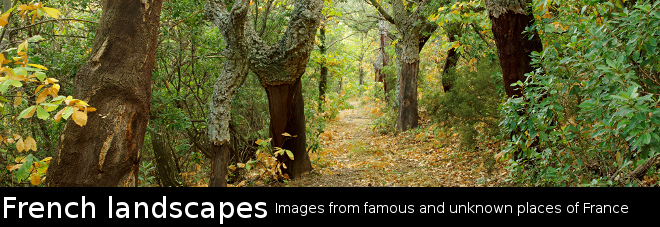This is the same image that the one shown in this post, but for this version, the two exposures where processed with the newest version of Photomatix.
I really don't want to write a review of this new version of the most popular HDR software. I had these images to process, i had just read that a new version of Photomatix was available so i have updated my setup before processing my files.
If you look at the Photomatix website, you will see that the list of updated and new features is long but i was specially interested by this one : Option to reduce chromatic aberrations / color fringing added to "Generate HDR options" dialog. I have to say that i wasn't impressed by this new tool.
My most usual workflow for the HDR job is the following :
- First processing of the raw files with Silkypix.
- HDR generation and tonemapping using Photomatix.
- And sometimes, tweaks on the resulting 48 bit TIF file.
Usually, i use the SilkyPix tool to reduce chromatic aberrations during the raw processing. This time i first tried to process the raw files without doing anything about chromatic aberration and give a test to the new Photomatix tool. I was not very convinced by the results ... So i reprocessed my raw files, asked SilkyPix to reduce chromatic aberrations and processed the resulting files in Photomatix without checking the CA reduction option. I found the new result better than the first one.