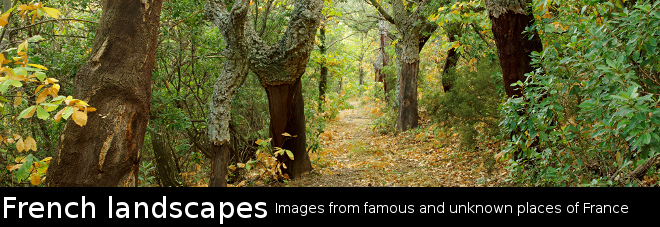| Powered by Zoomify |
You can also have a look at a larger version of this image.
One of my old posts recently received some commments asking for help about Zoomify implementation on blogspot so i decided to post some tips here.
Files hosting : You need a web host for the zoomify viewer and for you image file folders. Don't try to upload them directly on blogspot, you can't do that.
On this web host, create one folder to receive the zoomifyViewer.swf file. Then, create one subfolder of this folder to receive the content of the tiles folder and the ImageProperties.xml file created by zoomify.
For the next part, we'll assume that :
- Your web host URL is :
http://mywebhost.com - The URL of the folder receiving the swf file is :
http://mywebhost.com/zoom/ - The URL of the folder receiving the files generated by zoomify is :
http://mywebhost.com/zoom/image/
Code editing : Zoomify gives a Template.html file. You need to edit its content in the following way.
- Replace the width and height values with the values you want.
- Replace the URLs of the swf file and of the image folder with the above values.
If it's OK, edit again the Template.html file, remove the first 3 lines and the last 3 (html, body, div tags). Remove also the blank lines.
Blogspot doesn't like the newlines into the html tables codes. So delete them all until you have all the code on one unique line. Connect to your blogspot account, post one new message, go to the Edit HTML code tab and copy the big code line int the text area. Check the preview and it should be right :)