Zoomify is a friendly tool for photographers and web designers. It gives a free and easy way to show some zoomable high definition images on any website or blog.
I think it can be very useful for a digital photographer because it permits to show all the details in an original image file without the need of diplaying the full size picture and so without giving anybody the possibility to stole the high resolution file.
If you want to try Zoomify, just download it from Zoomify website. You will obtain a special Flash viewer and the Zoomify executable software.
Just run the software, open the image you want to work with and that's all. Zoomify will split the image in many tiles saved in a special folder and produce an html template. You can test the result on your own computer by opening the template in your web browser.
To publish it on your website, you need :
- To upload the Flash viewer and the tiles folder on your website.
- To design an html page (or a blog post) with some of the template code.
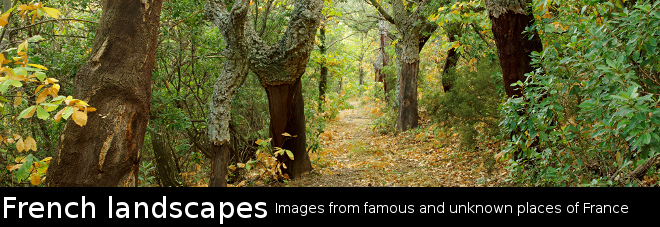









10 comments :
That is wickedly cool!
Please check out my blog!
http://myfairybabies.blogspot.com/
Hyla
Thank you for sharing knowledge about this exiting program :)
Great post! Thanks for all the great info~
http://noahorr.blogspot.com
Hello, Patrick, this is Ian from aloftofmyown.blogspot.com. Thanks for showing interest in my contest. I haven't got enough entries yet so can't make up my mind yet if I would carry on this competition. I will keep you posted though. Zoomify looks like a great tool, I will give it a try myself. ;) Have a good day.
Gosh!
How did you do this Patrick?
It's really great!
Congratulations! Your website is beautiful and really interesting.
I would like to use Zoomify on my blog but I can not manage to integrate it. I wonder how you did it. The result is wonderful, perfct for photographers and artists...
If you could give me a trick, that would be great...
:-)
Thank you in advance,
All the best,
Caroline
i wanna do the same thing with my blog entry. How did you manage to upload the files/images to your blog entry?
thanks!
I don't upload the files and images on blogspot. They are on a separate web host.
Take care when changing the URLs in the html code and also when typing this code in the small blogspot's message box :)
what web host did you use? can you help me? i wanna feature the same thing in my blog. super thanks!
I've just posted some tips here. I hope it will help...
Post a Comment